Find the ideal jobs for you
Recommended jobs.
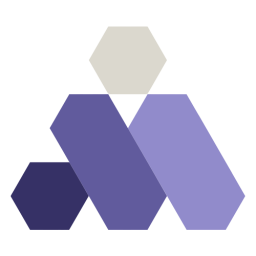
Admin Assistant
Masbate City (Masbate)
3 years ago
View details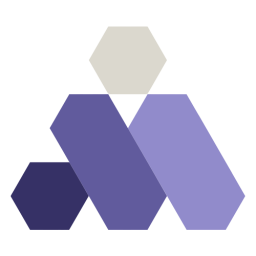
Travel Experience Associate
Makati
3 years ago
View details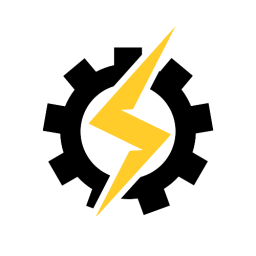
Building Admin Assistant
Manila
3 years ago
View details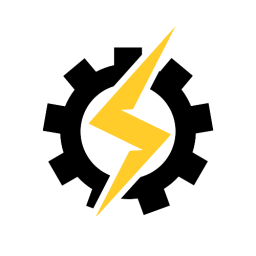
HR Assistant
Lamitan (Basilan)
3 years ago
View detailsCompanies We Have Helped in Hiring Talent
Companies We Have Helped in Hiring Talent
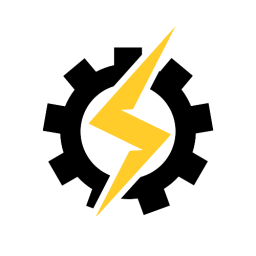
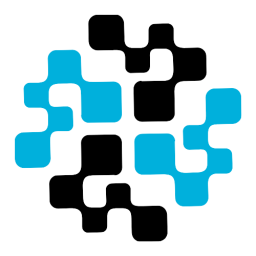


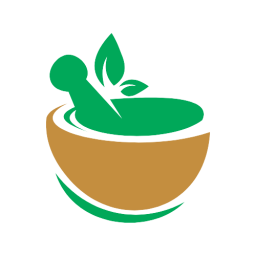

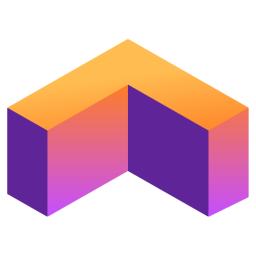
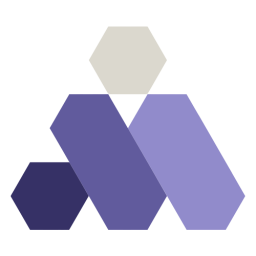


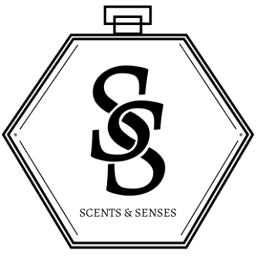

Find the dream job you have been looking for
Easy Searching
By using TrabaGo, you can quickly search for job opportunities by job title, company, and work location. To put it another way, you can avoid the paperwork and the hassle of manually looking for a job.
Convenient
With the internet connectivity, and using your mobile phone, desktop, or laptop, you can simply search and apply for multiple available job positions at any time and from anywhere you are.
Automation
You don’t have to create your resume every time you apply for a job. TrabaGo also has a feature where you can take online exams, know your interview schedule, and submit the onboarding requirements once you are accepted.
Time-Saving
You can find a job and apply for it in just a few minutes. It is much quicker compared to looking for job openings in the newspapers.
Opportunities
TrabaGo sources a wide range of job opportunities through its trusted partners. It is certain that the career you are looking for is here.
Recommendations
TrabaGo is here to assist you if you don't know what job is right for you or where to hunt for one. All you have to do is finish your profile and you're good to go.
Application Process
Application Process of Trabago
Here’s your guide to the Trabago application process. Go through all the steps to know the exact process of applying a job.
Sign-up NowStep 1
Register
Click Register then enter your first name, last name, email address, and password. Then, click agree & register. TrabaGo will automatically send a validation email to your provided email address.
Step 2
Create Profile
Sign in to your TrabaGo account. Go to Profile, then fill in the necessary information. Make sure that the information you provided is true and correct.
Step 3
Search Job
Go to Careers. You can search by job title, company, or city. Also, you can sort by oldest or newest job post.
Step 4
Apply
Click the view details button of your selected job post. Read the job description carefully, then click the Apply button below the job post.
